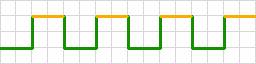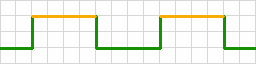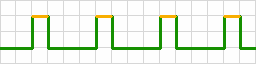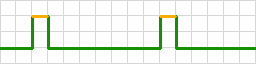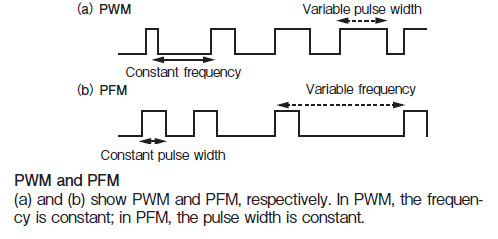Topic: Tutorial: How to Write a 1-Bit Music Routine
Hiya folks, in this tutorial I'm going explain how you can write your own multi-channel music routines for 1-bit devices. If you have any questions or suggestions, feel free to post in this thead anytime ![]()
There are various 1-bit synthesis methods. I'm going to demonstrate only the two most common ones here. For explanation I'll mostly use my own flavour of pseudo code, and parallel to that I'll give real-life Z80 asm examples, as it would be done on a ZX Spectrum computer.
Index
Part 1: The Basics
Part 2: Adding a Loader/Wrapper
Part 3: Calculating Note Counters
Part 4: 16-Bit Counting
Part 5: Improving the Sound
Part 6: Drums
Part 7: Variable Pulse Width
Part 8: Why PFM Engines Have No Bass
Part 9: More Soundloop Tweaks
Part 10: Simple PCM/Wavetable Synthesis
Part 11: Sound Tricks - Noise, Phasing, SID Sound, Earth Shaker, Duty Modulation
Part 12: Synthesizing Basic Waveforms: Rectangle, Triangle, Saw
Part 1: The Basics
Method 1 uses a synthesis procedure called Pulse Frequency Modulation (PFM) at it's heart. Because of the thin, razor-like pulses it produces, PFM is also known as the "pin pulse method". It is used in many engines like Octode, Qchan, Special FX/Fuzz Click, or Huby. The approach allows for mixing of many software channels even on slow hardware, but usually does not reproduce bass frequencies very well.
Ok, let's take a look at how the method works. Assume we have the following variables:
counter1 - a counter which holds the frequency value for channel 1. On Spectrum, let's use register B.
counter2 - a counter which holds the frequency value for channel 2. On Spectrum, let's use register D.
backup1 - a copy of the initial value of counter1. On Spectrum, let's use register C.
backup2 - a copy of the initial value of counter2. On Spectrum, let's use register E.
state - the output state of channel 1, can be off (0) or on (1). On Spectrum, we'll use A.
timer - a counter which holds the note length. Let's use HL for that.
So, in order to synthesize our two software channels, we do the following:
PSEUDOCODE ZX SPECTRUM ASM
DISABLE INTERRUPTS di # running interrupts will throw off timing
soundLoop: soundLoop:
state := off xor a
DECREMENT counter1 dec b
IF counter1 == 0 THEN jr nz,skip1
state := on ld a,#10
counter1 := backup1 ld b,c
ENDIF skip1:
OUTPUT state1 out (#fe),a
state := off xor a
DECREMENT counter2 dec d
IF counter2 == 0 THEN jr nz,skip2
state := on ld a,#10
counter2 := backup2 ld d,e
ENDIF skip2:
OUTPUT state2 out (#fe),a
DECREMENT timer dec hl
IF timer != 0 THEN ld a,h \ or l
GOTO soundLoop jr nz,soundLoop
ELSE
ENABLE INTERRUPTS ei
EXIT ret
ENDIFMethod 2 is called Pulse Interleaving, or XOR method. It is used in engines like Tritone, Savage, Wham! The Music Box, and Phaser1. This method will generate a more classic chiptune sound with full square waves and good bass. The drawback of this approach however is that it is more limiting in terms of the number of channels that can be generated.
Assume we have the same variables as in example 1. However, this time we'll use the H register to keep track of state1, and L to keep track of state2. That means we can't use HL as our timer anymore. Well, luckily we have IX at our disposal as well.
In addition, we need a constant which holds a value that will toggle any output state between off and on. We'll call it ch_toggle. On Spectrum, a value of 10h or 18h will do the trick.
PSEUDOCODE ZX SPECTRUM ASM
state1 := off ld h,0
state2 := off ld l,0
DISABLE INTERRUPTS di
soundLoop: soundLoop:
DECREMENT counter1 dec b
ld a,h ; load state1
IF counter1 == 0 THEN jr nz,skip1
state1 := state1 XOR ch_toggle xor #10 \ ld h,a
counter1 := backup1 ld b,c
ENDIF skip1:
OUTPUT state1 out (#fe),a
DECREMENT counter2 dec d
ld a,l ; load state2
IF counter2 == 0 THEN jr nz,skip2
state2 := state2 XOR ch_toggle xor #10 \ ld l,a
counter2 := backup2 ld d,e
ENDIF skip2:
OUTPUT state2 out (#fe),a
DECREMENT timer dec ix
IF timer != 0 THEN ld a,ixh \ or ixl
GOTO soundLoop jr nz,soundLoop
ELSE
ENABLE INTERRUPTS ei
EXIT ret
ENDIFA note those willing to try this on ZX Spectrum - beware that the code needs to run from uncontended RAM. Running from contended RAM (ie. any address below 8000h) will completely destroy the routine's timing, producing random screeching noises instead of recognizable tones.
And that's all for part one, if you have any questions feel free to post them here.